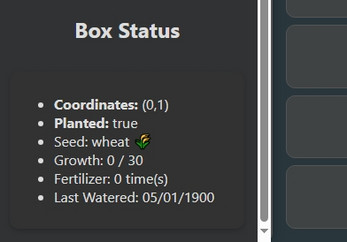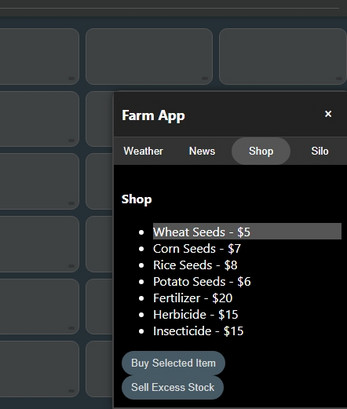kz farm simulator
Play game in full screen for best view.
In the game, go to farm app, shop, buy seeds and other stuff so that you can begin playing the game.
Overview
Farming Simulator is a strategic game where you manage a virtual farm. Plant crops, apply tools, maintain soil quality, and manage your finances. Grow your crops, protect them from pests and diseases, and sell your harvest to build your farming empire.
The game is still under development. You may find bugs.
Game Controls
Mouse Controls
- Right-click: Immediately apply the currently selected tool to the clicked cell.
Toolbar & Tools
Tools are organized into three categories:
- Planting: Tools to Plant crops and Plough land.
- Maintenance: Tools for Fertilizer, Watering, Weeding, Insecticide (which cures diseased plants), and Herbicide.
- Harvest/Status: Tools to Harvest mature crops and view the Status of a grid cell.
Tools can be selected by clicking on their tag-like buttons. When you apply a tool, you must have the corresponding item in stock (for example, you must buy fertilizer, insecticide, or herbicide before using them).
Core Game Mechanics
Crop Growth & Planting
Choose a seed from the seed selection menu and use the Plant tool on a grid cell to sow a crop. Each crop has a specific growth time. Crop growth is affected by:
- Fertilizer: Speeds up growth. You must have fertilizer in your inventory to use it.
- Watering: Essential for growth. Lack of water may cause the crop to wither.
- Weather: Daily weather affects growth. Sunny days may boost growth while storms can slow it down.
- News Events: Farm news events (lasting two weeks) may positively or negatively influence growth.
Disease & Pest Management
Crops may become diseased due to various in-game factors. Use the Insecticide tool (with available stock) to cure diseases. The game also features a Herbicide to combat weeds. Both tools require purchase and are managed via your inventory.
Harvesting & Financial Management
Once a crop reaches full growth, use the Harvest tool to collect your produce. Harvested crops are automatically stored in the silo. You can sell these crops in the Silo tab (or via the designated button) to earn money. Use your earnings to buy more seeds and tools.
Inventory and Shop
In the Shop tab of the Farm App modal, you can purchase essential items:
- Seeds: To plant new crops.
- Fertilizer: Enhances crop growth (must be purchased before use).
- Herbicide and Insecticide: Required for maintaining plant health. Insecticide also cures diseases.
You can also sell excess inventory items (fertilizer, herbicide, insecticide) at a lower price for extra cash.
Weather & News System
The game simulates a weekly weather forecast that affects your farm. Today’s weather is highlighted, and weather conditions can boost or hinder your crops. Additionally, periodic farm news events (lasting for two weeks) may provide bonuses or challenges. For example:
- Positive News: "Local farms increased profits by 12% last month!" — May boost crop growth.
- Negative News: "Unexpected drought is affecting many crops." — May slow down growth or damage crops.
Pausing the Game
The game includes a Pause/Resume function. When paused:
- Time, crop growth, weather, and news events all come to a complete stop.
- No actions or tool applications are processed until the game is resumed.
Advanced Tips
- Plan Ahead: Monitor the weather forecast and current news to decide the best time to plant or harvest.
- Inventory Management: Always keep a stock of fertilizer and pesticides. Check your inventory before attempting to use a tool.
- Use Right-Click: Right-clicking a cell applies the selected tool instantly, which can save valuable time.
- Monitor Growth: Use the status panel and mini status icons on grid cells to quickly assess the condition of your crops.
- Adjust Strategies: Different seasons and news events may require you to change your approach. Adapt by managing water, fertilizer, and pest control accordingly.
Frequently Asked Questions (FAQ)
Q: How do I plant a new crop?
A: Select the Plant tool, choose a seed from the seed selection menu, then click (or right-click) on a grid cell to sow your crop.
Q: What happens if I run out of fertilizer or pesticides?
A: You must purchase these items in the Shop tab before you can apply them. Check your inventory (displayed when you use a tool) and plan accordingly.
Q: How does the weather affect my farm?
A: The weekly weather forecast is shown in the Farm App modal. Sunny weather boosts growth, while storms or adverse weather conditions may slow down growth or stress your crops.
Q: How can I pause the game?
A: Use the Pause button in the header to stop all game activities, including crop growth and tool effects. Resume the game by clicking the button again.
| Status | Prototype |
| Platforms | HTML5 |
| Author | Kzerome Studio |
| Genre | Simulation |
| Tags | Farming, Farming Simulator |